An addon domain is a fully functional domain that can be created from within your control panel. It is just like that you are using one cpanel for multiple domains. All the resources provided under single cpanel is shared among the main domain and addon domains. You can have emails, forwarders, etc. just like main domain. The only difference is that they all are in same cpanel.
In order to add a new domain to your main domain as an addon domain, you need to follow these steps:
- Login to cpanel and search for Addon Domains.
- Add the domain name and you can also create an ftp account linked to that domain.
- Click on Add domain button and your addon domain is created
- If you want to access that addon domain then go to file manager and there you will find a folder with the same name as your addon domain.
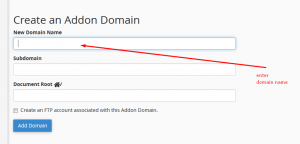
Remove a Addon Domain
Step 1. To access the Addon Domains tool, click on the corresponding icon located on the main screen of your cPanel interface.
Step 2. To remove an addon domain, click on the Remove link next to it.

